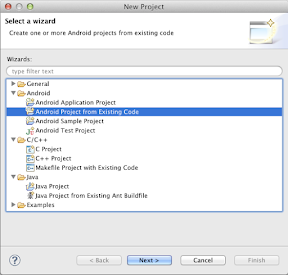mirror of https://github.com/axmolengine/axmol.git
commit a794d107ad85667e3d754f0b6251fc864dfbf288
Author: Ricardo Quesada <ricardoquesada@gmail.com>
Date: Fri May 16 14:33:49 2014 -0700
Yeah... everything compiles on win32 and wp8
commit 4740be6e4a0d16f742c27996e7ab2c100adc76af
Author: Ricardo Quesada <ricardoquesada@gmail.com>
Date: Fri May 16 13:58:38 2014 -0700
CCIME moved to base
and compiles on Android
commit ff3e1bf1eb27a01019f4e1b56d1aebbe2d385f72
Author: Ricardo Quesada <ricardoquesada@gmail.com>
Date: Fri May 16 13:02:57 2014 -0700
compiles Ok for Windows Phone 8
commit 8160a4eb2ecdc61b5bd1cf56b90d2da6f11e3ebd
Author: Ricardo Quesada <ricardoquesada@gmail.com>
Date: Fri May 16 12:25:31 2014 -0700
fixes for Windows Phone 8
commit 418197649efc93032aee0adc205e502101cdb53d
Author: Ricardo Quesada <ricardoquesada@gmail.com>
Date: Fri May 16 11:15:13 2014 -0700
Compiles on Win32
commit 08813ed7cf8ac1079ffadeb1ce78ea9e833e1a33
Author: Ricardo Quesada <ricardoquesada@gmail.com>
Date: Fri May 16 10:08:31 2014 -0700
Compiles on linux!
commit 118896521e5b335a5257090b6863f1fb2a2002fe
Author: Ricardo Quesada <ricardoquesada@gmail.com>
Date: Fri May 16 09:30:42 2014 -0700
moves cocos/2d/platform -> cocos/platform
commit 4fe9319d7717b0c1bccb2db0156eeb86255a89e0
Merge: bd68ec2
|
||
|---|---|---|
| .. | ||
| .settings | ||
| jni | ||
| res | ||
| src/org/cocos2dx/cpp | ||
| .classpath | ||
| .cproject | ||
| .project | ||
| AndroidManifest.xml | ||
| README.md | ||
| ant.properties | ||
| build-cfg.json | ||
| build.xml | ||
| build_native.py | ||
| proguard-project.txt | ||
| project.properties | ||
README.md
Prerequisites:
- Android NDK
- Android SDK OR Eclipse ADT Bundle
- Android AVD target installed
Building project
There are two ways of building Android projects.
- Eclipse
- Command Line
Import Project in Eclipse
####Step 1: C/C++ Environment Variable NDK_ROOT
- Eclipse->Preferences->C/C++->Build->Environment.
- Click Add button and add a new variable
NDK_ROOTpointing to the root NDK directory.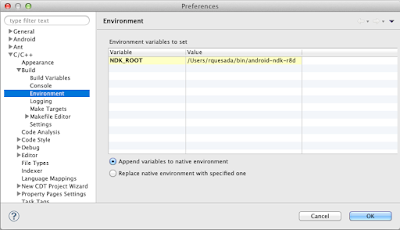
- Only for Windows: Add new variables CYGWIN with value
nodosfilewarningand SHELLOPTS with valueigncr
####Step 2: Adding and running from Eclipse
- File->New->Project->Android Project From Existing Code
- Browse to your project directory and Add the project
- Click Run as Android Application to run on connected device or emulator.
That's all !!!
Running project from Command Line
$ cd NEW_PROJECTS_DIR/MyGame
$ cocos run -p android -j 4