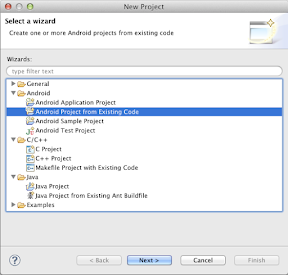mirror of https://github.com/axmolengine/axmol.git
1.3 KiB
1.3 KiB
Prerequisites:
- Android NDK
- Android SDK OR Eclipse ADT Bundle
- Android AVD target installed
Building project
There are two ways of building Android projects.
- Eclipse
- Command Line
Import Project in Eclipse
####Step 1: C/C++ Environment Variable NDK_ROOT
- Eclipse->Preferences->C/C++->Build->Environment.
- Click Add button and add a new variable
NDK_ROOTpointing to the root NDK directory.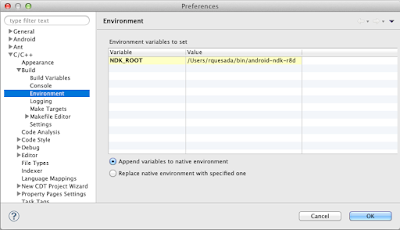
- Only for Windows: Add new variables CYGWIN with value
nodosfilewarningand SHELLOPTS with valueigncr
####Step 2: Adding and running from Eclipse
- File->New->Project->Android Project From Existing Code
- Browse to your project directory and Add the project
- Click Run as Android Application to run on connected device or emulator.
That's all !!!
Running project from Command Line
$ cd NEW_PROJECTS_DIR/MyGame
$ cocos run -p android -j 4